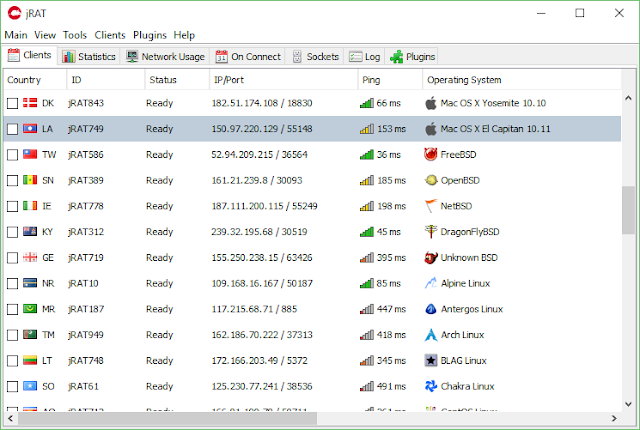Bozok RAT (fastest RAT)
this is also Delphi coded one and it is most fastest RAT ever made. it has same features like other RATs but fast than others. every functions are fast in this rat.
Advantages:
Advantages:
- Coded in Delphi
- fast
- No need framework
- Server small and plugin separated
- Server (33K)
- Plugins (268K)
- Stable
- Less memory using
- Less Processor using
- Good Simple UI
- Easy to FUD
Disadvantages:
- Paid RAT
File Details:
[VersionInfo] Company Name : Slayer616
[VersionInfo] Product Name : Bozok Client
[VersionInfo] Product Version : 1.4.2.0
[VersionInfo] File Description : Remote Administration Client
[VersionInfo] File Version : 1.4.2.0
[VersionInfo] Legal Copyrights : Slayer616
[CdKeySerial] found "Unregistered" @ VA: 0x001AF88D / Offset: 0x001AEC8D
[CdKeySerial] found "Invalid code" @ VA: 0x002E3E16 / Offset: 0x002E2416
[CdKeySerial] found "Invalid code" @ VA: 0x002E3E63 / Offset: 0x002E2463
[CompilerDetect] -> Borland Delphi (unknown version) - 99% probability
File Type : 32-Bit Exe (Subsystem : Win GUI / 2), Size : 3849216 (03ABC00h) Byte(s)